
Ever want to be a video game designer? Now’s your chance!
On June 11, Nintendo will debut Game Builder Garage, a video game exclusively for the Nintendo Switch that teaches you how to make your own video games. Nintendo announced the game earlier month, but we’ve got an even more in-depth look at what’s to come.
Take it from someone who was definitely feeling intimidated by all that backend coding: Game Builder Garage is a perfect place to dive in. The game takes you step-by-step through all the basics of game design and visual programming. The lessons are broken down so you can learn at your own pace, and completing all of the steps lands you at your very own video game — one that you made from scratch!
And when I say “from scratch,” I mean from scratch. Each lesson takes you from this:
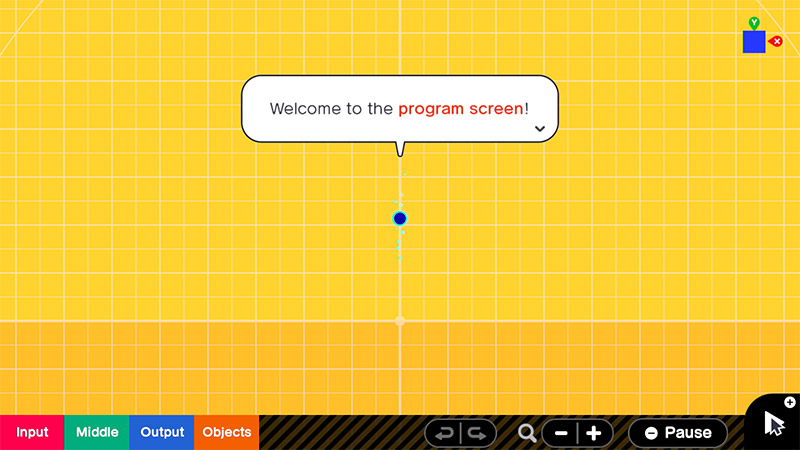
to this:
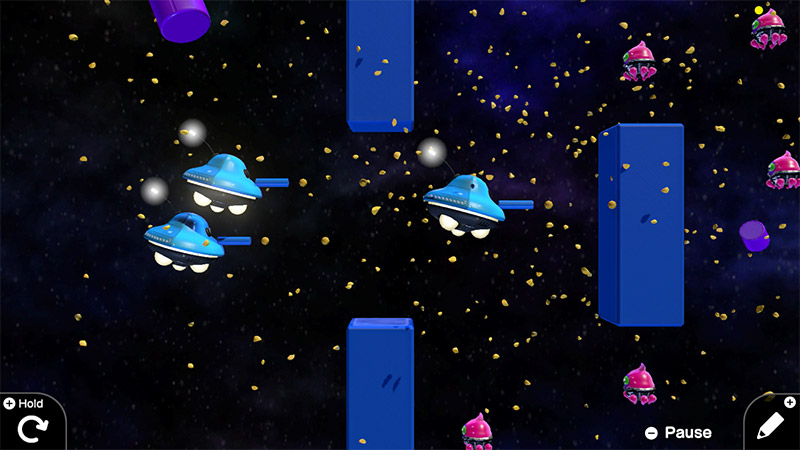
The interface in the programming part is super easy and beginner-friendly. The instructions in Lesson Mode walk you through how to create every aspect of the game — a scrolling screen, a scorekeeper, etc. — and uses little friendly, personality-packed characters called Nodons to do so. Each Nodon will show you how the programming works to create each aspect of the game. Check out the launch trailer below to see how it works:
These little creatures will show you how to connect them together to create different aspects of the game. When I saw the full demo, I got a fully in-depth look at how randomized shooters are — in fact — not all that randomized. By carefully programming each of the blasters from different angles in the game, players are able to make things appear random.
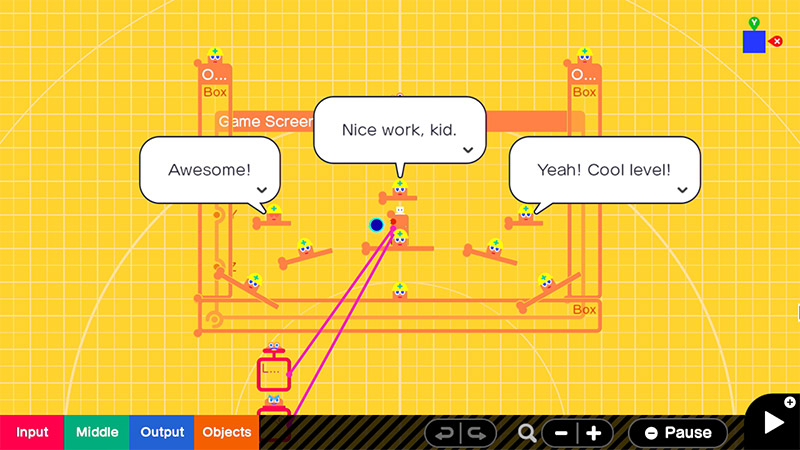
These fun characters really teach the game programming in an intuitive way — trust me, I am no programming mastermind and when I saw the game demo, I was so excited because I thought, “Hey, I could do this!” The games players can create vary from side-scrolling platformers to kart racers to space blasters to pinball arcade games and beyond. Plus, there are checkpoints along the way where you can solve small puzzles and tasks to make sure the lesson really sunk in.
Additionally, the little personalities each of these Nodons bring to the gameplay are super rewarding. It’s fun to see the little characters and they celebrate all of your accomplishments, so you can really feel a sense of pride when you’ve completed a task. (TL;DR: I’m basically a video game designer now.) There’s also a Nodon Guide always on-hand so that you can remind yourself of what each Nodon does.
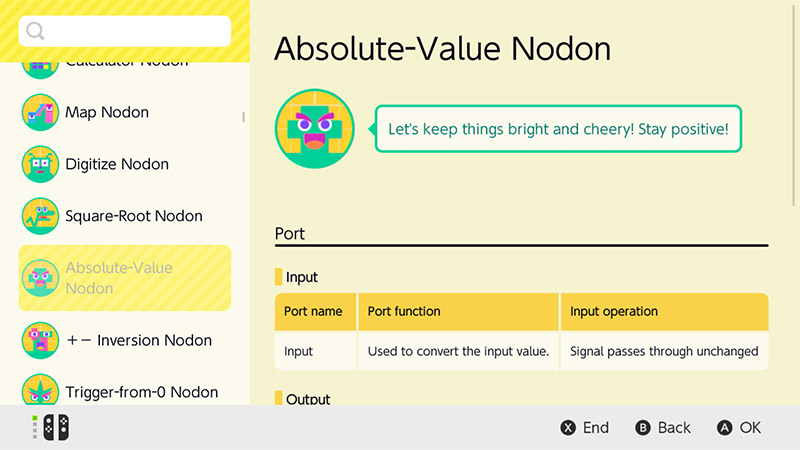
Once they’ve got all the lessons in, you can start to get creative! In Free Programming Mode, you can combine the skills that you learned in lesson mode with your imagination to build out your own ideas. With a simple press of a button, you can swap between programming and the actual game screen to test out the designs and make adjustments as you build.
Players can also exchange and download each others’ games via the internet — and you can even collaborate with friends to build games together by downloading each others’, modifying them, and reuploading. Want to see how someone pulled off a cool trick? Dive into the programming on the backend of downloaded games and use those ideas as inspirations for your own creations.
You can control Game Builder Garage with a Joy-Con controller, Nintendo Switch Pro Controller, or the Nintendo Switch Lite controls. You can also use a compatible USB mouse hooked up to the Nintendo Switch doc to control it as well, if you’re looking to feel more like you’re programming on a computer.
Game Builder Garage is designed for up to 8 players, rated E for Everyone, and will be available on June 11. Preorder it here now!
